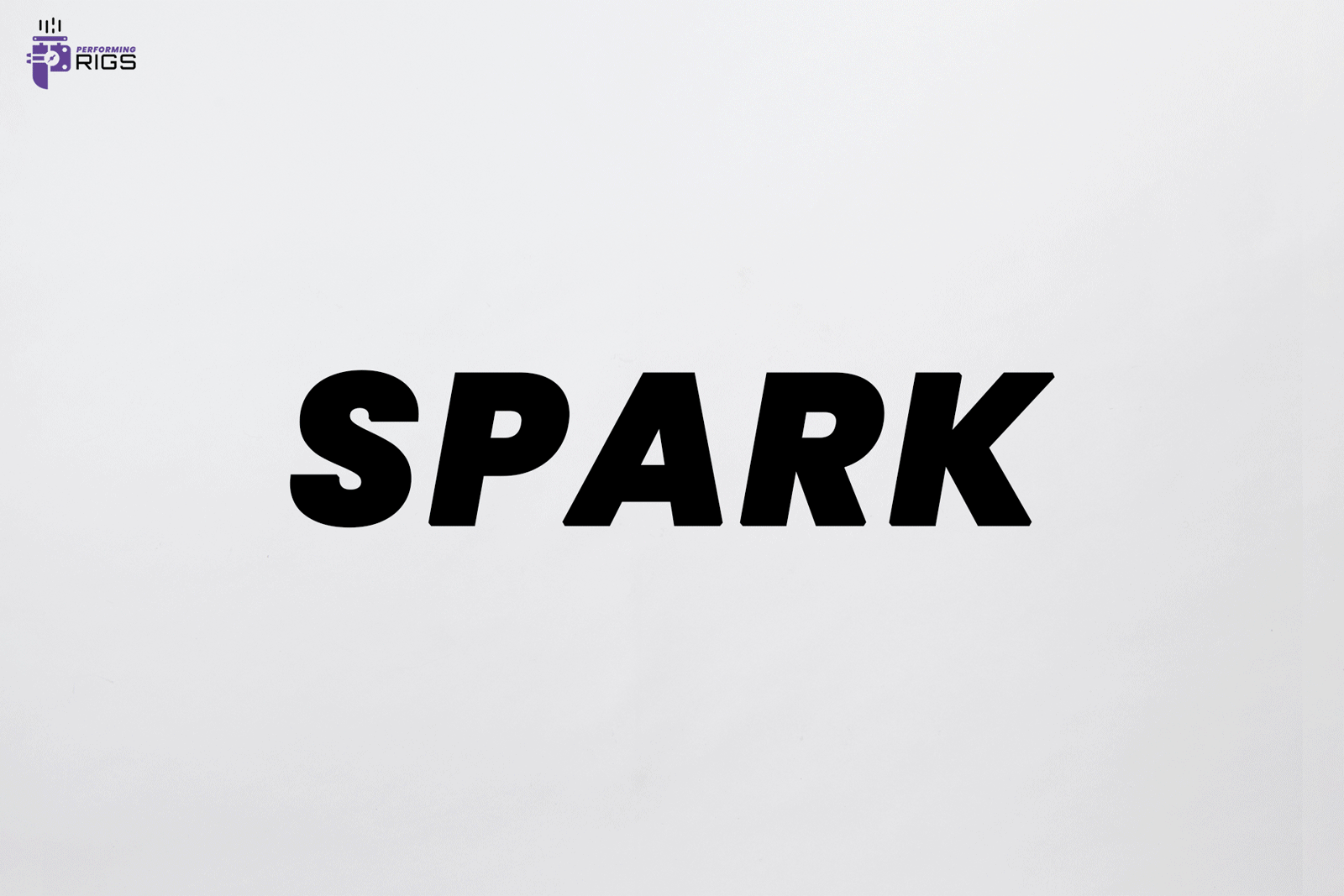1
/
of
3
Performing Rigs
Spark Kit
Spark Kit
Product Code: ASK-241
3-Channel manual trigger and power supply for Jet, Jump, and Launch (24 Volt)
Features
- Manual push-button operation of Pneumatic and Electronically Activated Rigs
- Allows for usage of Pneumatic and Electronically Activated Rigs without a robot arm or additional external controller/device
- Also available in 12V configuration
- Please note this request at the time of purchase
Uses
- Spark helps get your Rig dialed in quickly, and put away quickly
- Jet
- Manual operation of Jet
- Opening the valve to prime the pump, purge air from line
- Test firing the Rig to ensure accurate aim
- Decompressing & draining the Rig prior to putting away
- Jump
- Manual operation of Jump
- Test firing the Rig to determine camera position, lighting, styling, etc.
- Decompressing the Rig prior to putting away
- Launch
- Manual operation of Jump
- Test firing the Rig to determine camera position, lighting, styling, etc.
- Decompressing the Rig prior to putting away
Specs
- Spark Dimensions = 6.112" L x 4.612" W x 2.5" H (155.24mm x 117.14mm x 63.5mm)
- Spark Weight =
- Gold contact Neutrik 4-Pin XLR connectors
- Momentary push-buttons mechanically rated to 1,000,000 cycles
Kit Includes
- Spark
- 24V Power Supply
- 3x AC-001 Custom Cables
- 3x AD-001 Female Y Connectors
Connecting Spark to SISU Cinema Robotics
Spark allows for a SISU Cinema robot to integrate with Jet, Jump, or Launch so both the Robot Operator and the Special Effects Rigger can trigger the Rigs independently.
- Connect to Spark
- Connect a Female Y Connector to Jet, Jump, or Launch
- Attach one end of a Custom Cable to one side of the Y Connector
- Attach the other end of the Custom Cable to Spark
- Connect to your SISU machine
- Attach one end of a Custom Cable to the other side of the Y Connector
- At the other end of the Custom Cable, add a Wire Lead Adapter
- Connect leads to your SISU machine. Black = Negative/Ground
Now you can trigger your Rig manually and through the SISU software!
Usage Tips
- Two Rigs can be triggered from one input signal or button press. To do this, add a Female Y Connector to the output of your choice, then connect 2 Rigs to the Y Connector. Now, both Rigs will activate at the exact same time
Couldn't load pickup availability
Share


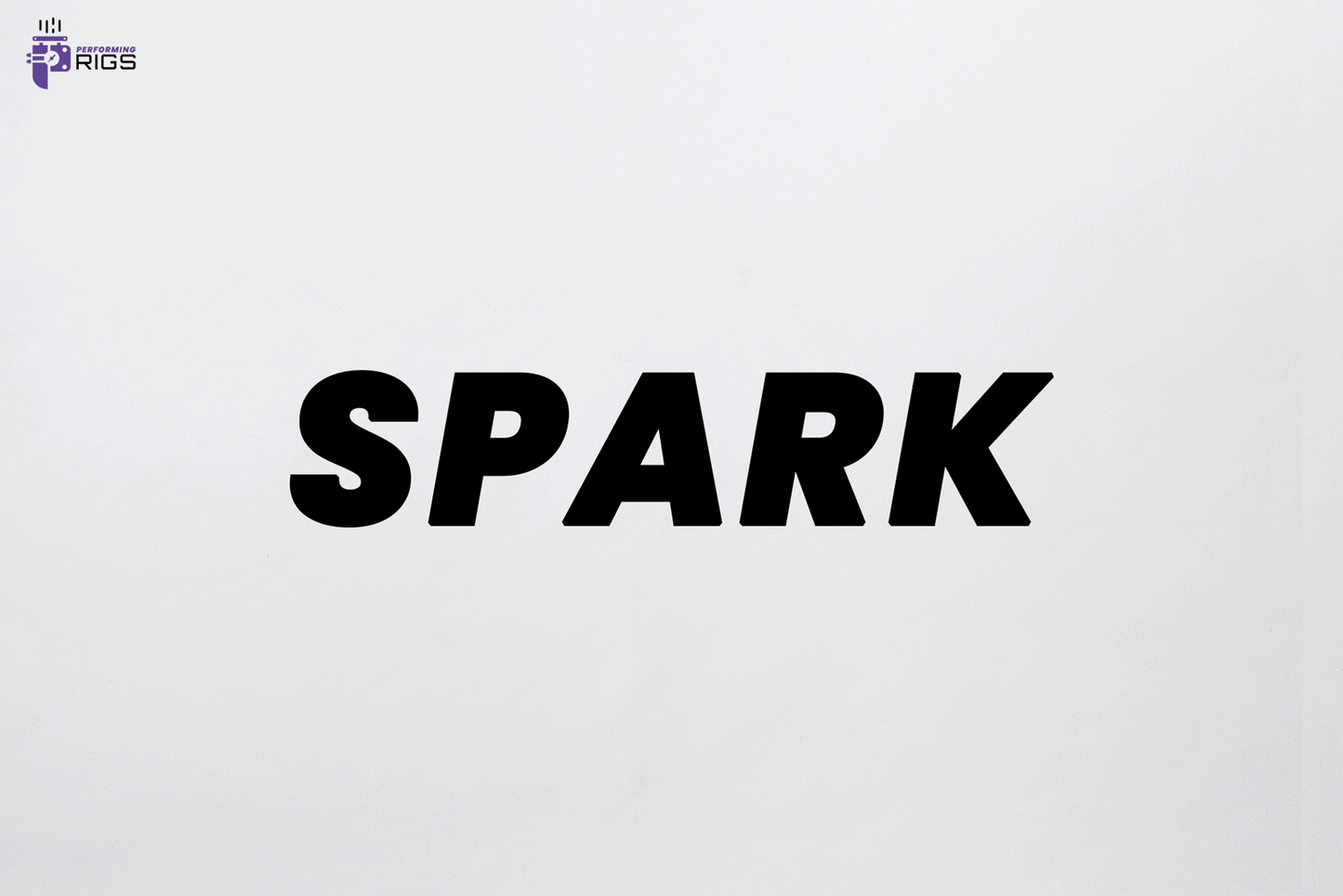
Samples